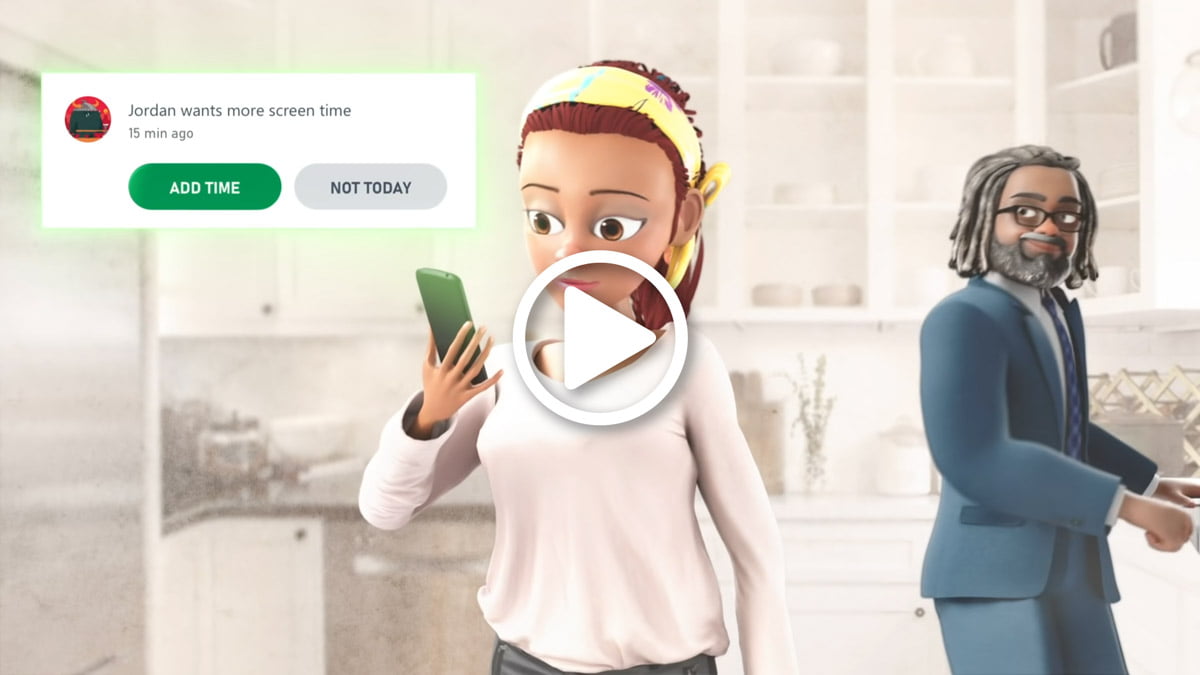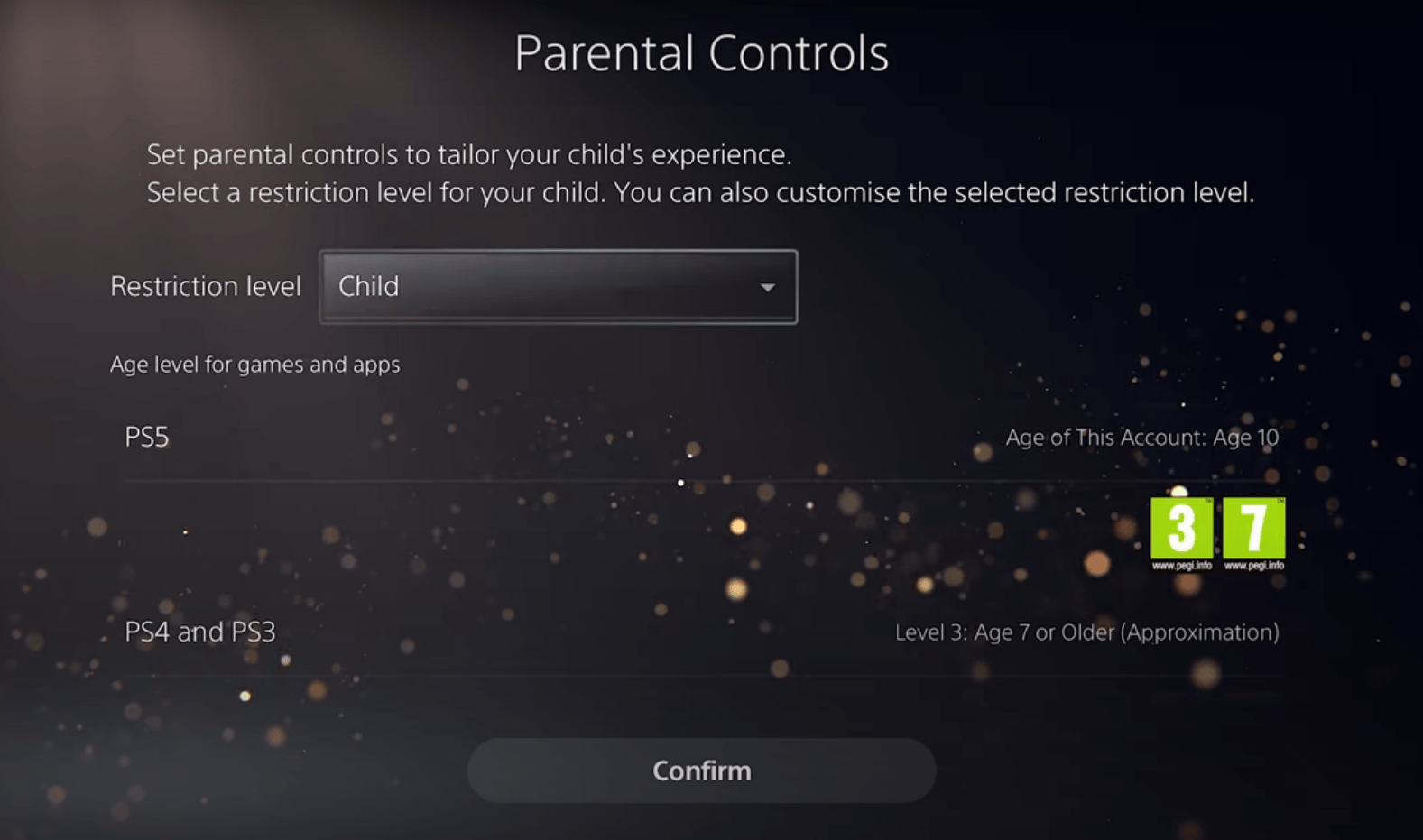5 tips for parents to manage video gameplay
Video gameplay is a playful part of our lives. Video games provide entertainment, education, fitness and, importantly, a means of connecting and socialising with friends.
So for parents and guardians who have ever wondered, “How do I set rules?” “Where do I start?”, “How can I manage my child’s gameplay or in-game communication?”, we have got you covered.
Knowledge is power!
These tools can be tailored in the best interest of a child.
1. Check the PEGI rating
PEGI (Pan European Game Information) system provides age labelling and content descriptors that alert parents to in-game purchases, bad language, violence, frightening content, drugs, sex or discrimination, for example. All major video games and platforms have PEGI ratings as an integral part of their parental controls systems.
You can also use the PEGI App to check the ratings. It allows you to search through the PEGI database for up-to-date video game and app rating classifications. You can filter results by age rating, genre and platform to find your perfect game and get detailed instructions on how to set up parental controls on a range of devices.
The app is also available in 9 languages: English, French, Polish, Dutch, Italian, Spanish, Portuguese, German and Swedish. You can download the app here: Google Play; Apple Store
NB: The PEGI age rating considers the age suitability of a game’s content, not the level of difficulty.
2. Use parental controls and smartphone apps
All video games consoles, handheld devices and operating systems for PC and Mac are equipped with parental control systems and there are also apps available to make it as easy as possible for parents to manage online interaction, playtime, spending and access to age-appropriate video games:
- Select which games your children are allowed to play (based on the PEGI age ratings)
- Control and monitor the use of digital purchases
- Limit access to internet browsing by applying a filter
- Control the amount of time that children can spend playing games
- Control the level of online interaction (chat) and exchange of data (text messages, user-generated content)
Check out parental control tools and apps made possible by Xbox, PlayStation and Nintendo below or check out the PEGI website for more.
Your content goes here. Edit or remove this text inline or in the module Content settings. You can also style every aspect of this content in the module Design settings and even apply custom CSS to this text in the module Advanced settings.
Your content goes here. Edit or remove this text inline or in the module Content settings. You can also style every aspect of this content in the module Design settings and even apply custom CSS to this text in the module Advanced settings.
3. Play together and join them in their hobby
Video game players have known for a long time what everyone else is just figuring out – that video games are not only fun and entertaining but they also help children learn. So why not join in and find out!
Why not play with them and use gameplay to discuss what limits to set, what to buy, whom to be friends with, and so on. According to research, families who play together have the fewest arguments about playtime. And, as you may be aware, some say that video games can also be used to relieve stress.
4. Be fully informed in your local language
Use the resources provided by the national video games trade associations and their partners to be fully informed about safe and responsible gameplay, to learn about popular video games, what games to play as a family and tips and guidance.
Your content goes here. Edit or remove this text inline or in the module Content settings. You can also style every aspect of this content in the module Design settings and even apply custom CSS to this text in the module Advanced settings.
5. Enjoy the benefits of playing video games!
Well-managed gameplay brings huge benefits. Video games don’t only provide entertainment, players also benefit from practising motor skills, problem-solving, team playing, improved memory, attention and concentration, multi-tasking and social skills.
Recent research shows that video game playing girls are three times more likely to enrol in STEM programmes than girls who don’t play. Also, the use of video games in schools has been shown to increase student engagement and learning outcomes and helps students with difficulties to reconnect with school when more traditional approaches have failed.
Check out more information on #SeizeTheControls today
Europe’s video games industry has launched #SeizeTheControls, a public awareness campaign to raise awareness of the parental controls, family settings and other tools available to parents, caregivers and all players to manage responsible video gameplay.